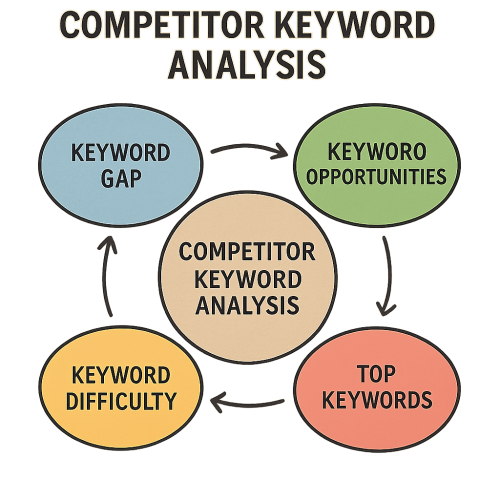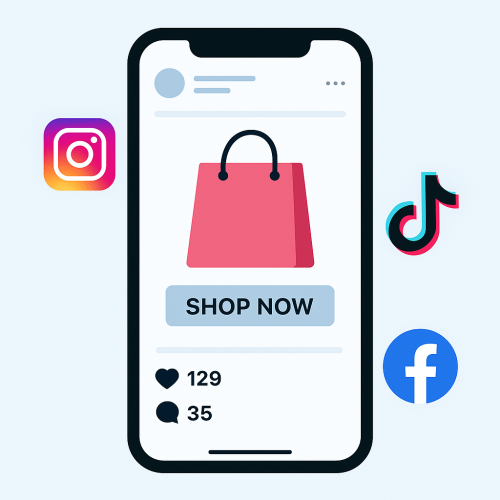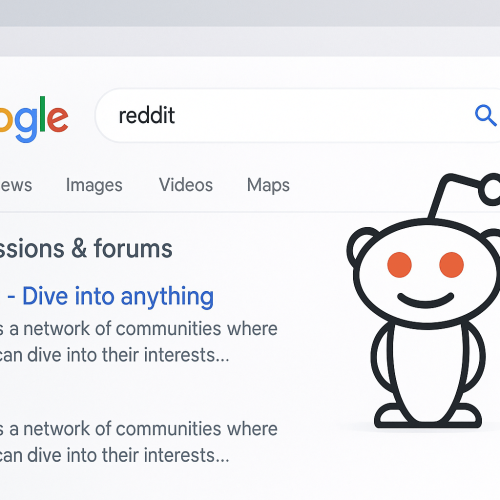How to Find Keyword in Website
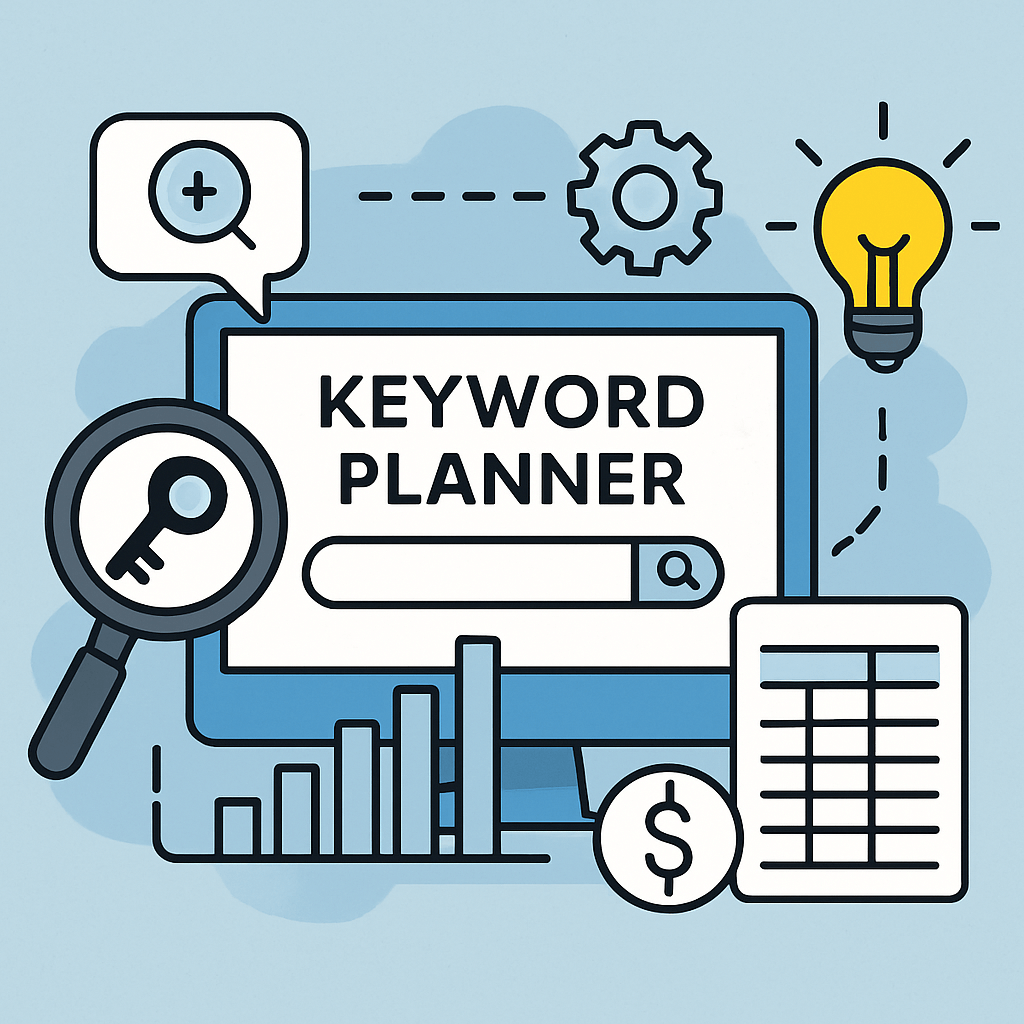
In the vast world of the internet, keywords are like the magic beans that help your content grow and reach more people. Whether you’re a blogger, a small business owner, or just curious about how websites rank on search engines, understanding how to find keywords in a website is crucial. Let’s dive into some simple ways you can uncover those keywords and use them to your advantage.
Before we jump into the how-to, let’s talk a bit about why keywords are so important. Keywords are the words and phrases that people type into search engines when they’re looking for information. They help search engines understand what your content is about and decide where to rank it in search results. So, choosing the right keywords can make a big difference in how many people find and visit your website.
Keywords act as a bridge between what people are searching for and the content you provide. They are integral to making sure that your audience finds you amidst countless other websites. By effectively using keywords, you align your content with the search intent of your audience, ensuring that your site appears in relevant search results.
Search engines constantly refine their algorithms to deliver the most accurate results. Keywords play a crucial role in these algorithms by helping search engines categorize and rank content. Understanding this relationship allows you to tailor your keyword strategy to match algorithm updates, thereby maintaining or improving your search rankings.
The strategic use of keywords can significantly impact your website’s traffic. By targeting high-traffic keywords, you can attract a larger audience to your site. However, it’s not just about quantity; focusing on relevant keywords ensures that the traffic you receive is genuinely interested in your offerings, leading to better engagement and conversion rates.
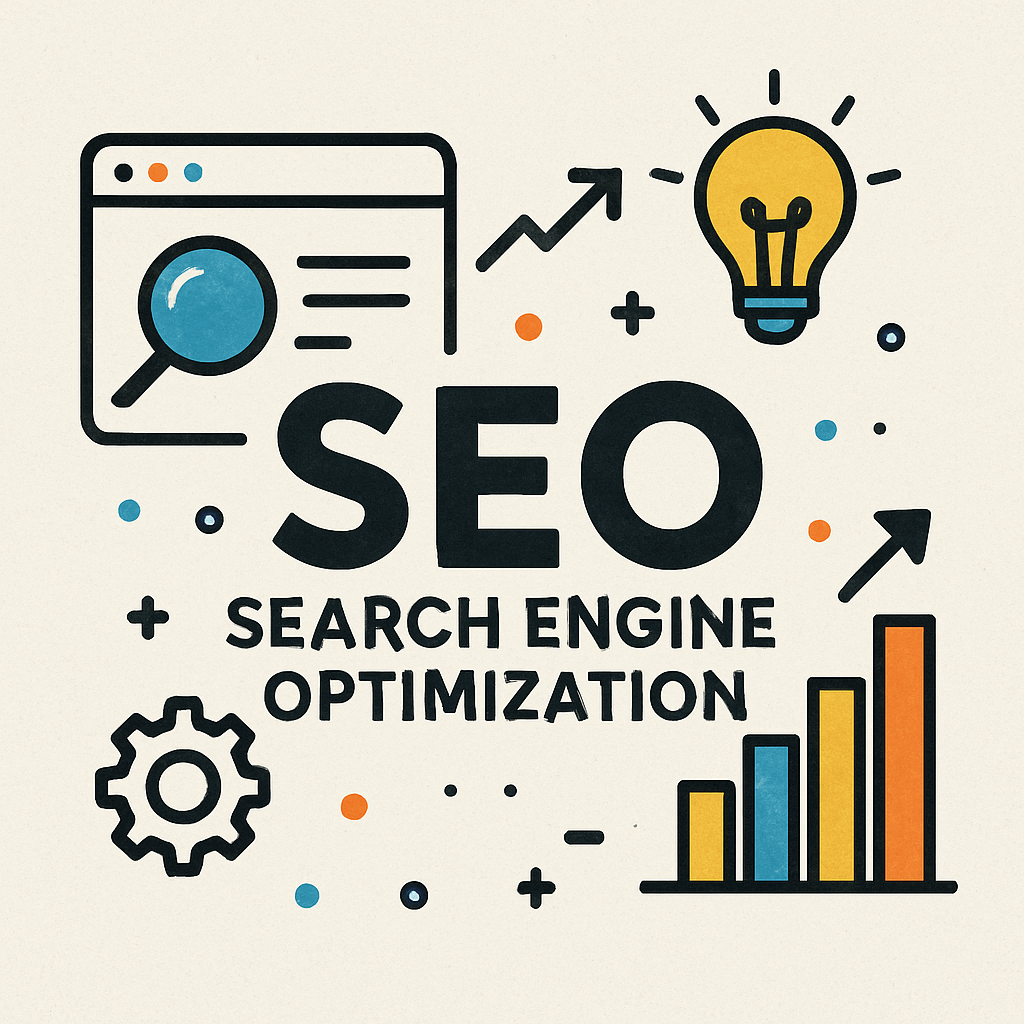
Tools to Help You Find Keywords
There are several tools available to help you find keywords on a website. Some are free, while others might require a subscription. Here are a few popular ones:
SEO Keyword Tools
SEO keyword tools are designed to help you uncover the best keywords for your website. They can show you which keywords are popular, how often they’re searched, and even suggest new ones you might not have thought of.
- Google Keyword Planner: A free tool from Google that helps you find keywords and plan your content. It provides insights into keyword search volume and trends, allowing you to make data-driven decisions.
- Ubersuggest: Offers keyword suggestions, search volume data, andmore. It also provides competitive analysis, helping you understand what works for your competitors.
- Ahrefs: A paid tool that gives detailed insights into keyword rankings and competition. Ahrefs also offers backlink analysis, which is crucial for understanding the link profile of top-ranking pages.
Competitive Analysis Tools
Understanding what works for your competitors can provide valuable insights for your own strategy. Tools that specialize in competitive analysiscan help you identify gaps and opportunities.
- SEMrush: Allows you to analyze competitor keywords and see what they’re ranking for. It provides a comprehensive view of your competitors’ strategies, including their most successful keywords and ads.
- SpyFu: Shows you the keywords your competitors are using and how much they’re spending on ads. This tool can also track keyword performance over time, providing historical data for deeper analysis.
Keyword Planner Tools
These tools help you plan your keyword strategy by providing data on search volume, competition, and more.
- Keyword Planner: Google’s tool that helps you find the right keywords for your content. It offers forecasts and historical statistics to aid your planning.
- Moz Keyword Explorer: Offers keyword suggestions and insights into search volume and difficulty. Moz also provides a unique metric called Priority, which helps you assess the potential value of a keyword.
How to Search Keywords on a Web Page
Sometimes, you might want to find specific keywords on a webpage. Here’s how you can do it:
Using Your Browser’s Search Function
Most web browsers have a built-in search function that lets you find keywords on a page. Here’s how to use it:
- Open the Webpage: Navigate to the webpage you want to search. Ensure it’s fully loaded to avoid missing any content.
- Activate the Search Bar: Press Ctrl + F (or Cmd + F on a Mac) to open the search bar. This function is universal across most browsers.
- Enter the Keyword: Type the keyword you’re looking for, and the browser will highlight all instances of it on the page. This feature helps you quickly locate and assess the density of keywords in content.
Checking the Page’s Source Code
If you want to dig a bit deeper, you can check a webpage’s source code for keywords. Here’s how:
- Access the Source Code: Right click on the webpage and select “View Page Source” or “Inspect.” This opens the HTML code behind the webpage.
- Locate Meta Tags: Look for the <meta> tags in the HTML code. These often contain keywords related to the page’s content. By examining these tags, you can understand the keywords that the page is optimized for.
- Analyze Header Tags: Check the <h1>, <h2>, and other header tags for keywords. These tags are crucial for SEO as they define the structure and relevance of content to search engines.
Keyword Research Services
If you prefer to have someone else do the heavy lifting, there are services that offer keyword research. These services provide detailed reports on the best keywords for your website, making it easier for you to focus on creating great content.
Professional Keyword Research
Hiring professionals for keyword research can be a worthwhile investment. They offer expertise and tools that might not be readily available to you. These services provide comprehensive reports, including keyword suggestions, competition analysis, and strategic recommendations.
Customized Keyword Strategies
Professional services can tailor keyword strategies to your specific needs. Whether you are targeting a niche market or looking to expand your reach, these services can customize their approach to align with your business goals. They consider factors like industry trends, audience demographics, and competitor performance.
Staying Updated with Trends
Keyword research services stay abreast of the latest trends and changes in search engine algorithms. By leveraging their insights, you can ensure that your keyword strategy remains effective and adaptable to any shifts in the digital landscape.
Keyword Research Checklist
When doing keyword research, it’s important to keep a few things in mind. Here’s a simple checklist to guide you:
- Relevance: Make sure the keywords are relevant to your content and target audience. Irrelevant keywords can attract unqualified traffic and hurt user experience.
- Search Volume: Choose keywords that people are actually searching for. High search volume indicates demand and the potential for increased traffic.
- Competition: Consider how difficult it will be to rank for those keywords. Analyzing competition helps you identify low-hanging fruits and prioritize them.
- Long-Tail Keywords: Don’t forget about long-tail keywords, which are longer phrases that are often less competitive. These keywords are more specific and can attract highly targeted traffic.
How to Do Keyword Research for Multiple Locations
If you have a business with multiple locations, you’ll want to tailor your keyword strategy for each area. Here’s how:
1.Implementing Location-Specific Keywords
For businesses operating in multiple locations, it’s crucial to use location-specific keywords. Phrases like “pizza delivery in New York” or “florist in Los Angeles” target local searchers. Incorporating these keywords into your site helps improve local visibility.
2.Analyzing Local Search Trends
Researching local search trends provides insights into what people in those areas are looking for. Tools like Google Trends can show you the popularity of certain search terms in specific regions, helping you tailor your content to local interests.
3.Optimizing Content for Each Location
Ensure that your website’s content is optimized for each location to improve local search rankings. Create dedicated pages for each location, complete with location-specific keywords and information. This strategy not only helps with SEO but also enhances user experience by providing relevant content.
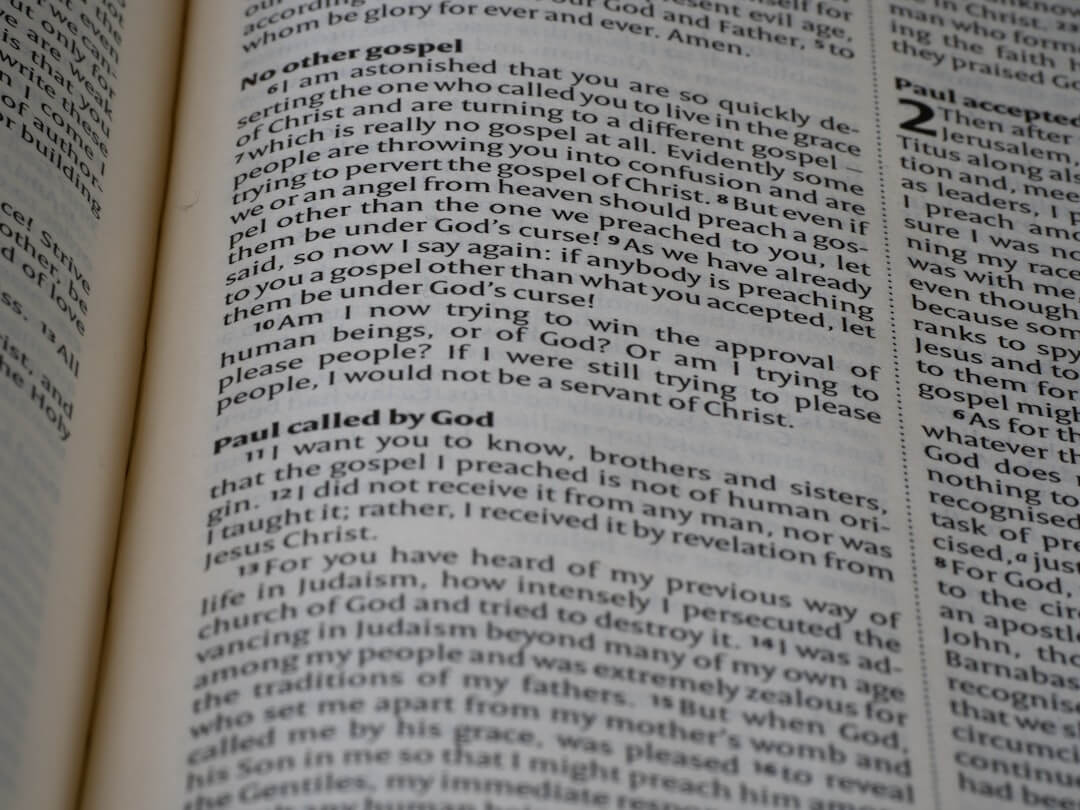
How to Automate Keyword Research
1.Utilizing SEO Tools with Automation Features
2.Setting Up Alerts for Keyword Changes
3.Leveraging AI-Powered Tools
Building Your Keyword List
1.Brainstorming Initial Ideas
2.Expanding Your List with Research
3.Organizing Keywords into Categories
4.Prioritizing High-Impact Keywords
Conclusion
Related Articles :-